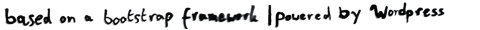Gamify Yourself – Part 3: The Functional Design
See also the previous post on this subject: Gamify Yourself – Part 2: What’s your story?

A video game, no matter how simple it may be, often consists of several elements that influence each other. It is important to know in advance, exactly what functionalities your game will have. This way, you will know what needs to be designed graphically, but also how it should be built and what problems may arise during the process.
In this article I’ll show you how to create a functional design. It covers the following topics:
- What is the purpose of a functional design?
- How to make a functional design out of a concept
- Drawing the functional design
- I’ve made a functional design, now what?
The purpose of a functional design
Usually, before a technical product goes into production, a functional design is made. This applies to coffee machines and cars, but certainly for video games. The functional design is the blueprint for the final product; the technical translation of your story or concept.
One thing you don’t want to happen is that changes need to be made during the construction.
The appearance of the design does not have to be aesthetically attractive. It should be clear and insightful. Especially when several people are involved in the development of the game; One thing you don’t want to happen is that changes need to be made during the construction. This will take a lot of time and energy and it puts the production of the final product in danger.
Transform a story into a functional design
In my previous post, I’ve made up the story my game will be based on. In order to create a game out of that story, I need to point out the elements that are needed in the game.
The story allone is not enough though. I want to add an introduction screen to my game wich explains how to play the game.
Basicly, I have three screens:
- Intoduction
- The game
- Connect
All these screens contain different functional elements which I want to point out and describe. For this I use a table.
Object |
Function |
| Introduction (Screen 1) | |
| Text field | Description of game; Story + how to play |
| Button | Clickable, redirects to screen 2 (game) |
| Game (Screen 2) | |
| Main charactar | Centerpiece of game (position is fixed) makes objects horizontally move (run), and vertical (jump) is able to hit objects is able to shoot robots |
| Robots | Repeatedly moves from left to right in a defined area When robot hits main character, value energy counter = -50 When robot is shot by main character, value energy counter = -10 |
| Buildings | Main character is able to walk (and jump) on roofs and balconies |
| CD | When main character hits CD, the object disappears, value energy counter = + 20 |
| Cup of Coffee | When main character hits cup, the object disappears, value energy counter = + 20 |
| Holy Grail of inspiration | When main character hits grail, the object disappears, value energy counter = + 50 |
| pavement | Prevents main character to jump lower |
| Invisible walls | Prevents main character to walk further left/right |
| Background(s) | Graphical (The further away the background seems, the slower it moves) |
| energy counter | Counts energy (variable value) When energy = 0 or < 0 game is over, pop-up appears When energy = 100 or > 100 game is won (to screen 3) |
| Pop-up | Shows message ‘Game over’ Game over music is played Shows button ’try again’ |
| Connect (Screen 3) | |
| Contact form | Contains 1 text field, 4 input fields and a submit button Text field: Congratulations, you’ve won. Let’s celebrate and meet up to drink a coffee or beer one time! Input field 1: Name Input field 2: Email Input field 3: Hometown Input field 4: Message |
| Linkedin Button | Opens new window in browser with linkedin profile |
Drawing the functional design
In order to create more insight in how the different object relate to each other, I’ve made a functional drawing. This is the visual part of the functional design. It will help understanding how the game should be graphically designed.

You don’t need a lot of talent in order to draw a functional design. Basically you can do anything with squares and straight lines. For each element use a different color. Use arrows to make clear whether (and in what direction) an object can move. Also, make use of a legend.
I’ve made a functional design, now what?
By writing your story and preparing your functional design, you have created a blueprint for your game. Now you can actually design and built it!
But before you get your hands dirty, you may want to consider to draw a technical design. Here you determine how to put the various objects named and how to save them. Think about the layout of your library of objects, the numbering of different versions of the game, etc. .. The technical design ensures a smooth cooperation among team members.
Since I work on this game on my own and have learned to work neatly, I skip on the technical design. In my next article, I will reveal some secrets of the graphic design.
See also the previous post on this subject: Gamify Yourself – Part 2: What’s your story?
Other articles on gamifying yourself:
Gamify Yourself – Part 1: Introduction
– Part 2: What’s Your Story?
Geplaatst op: december 8, 2012
 1 – Kennismaking, briefing en planning;
1 – Kennismaking, briefing en planning; 2 – Naar de tekentafel en feedback;
2 – Naar de tekentafel en feedback; 3 – Het eindresultaat.
3 – Het eindresultaat.